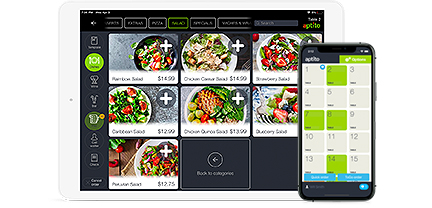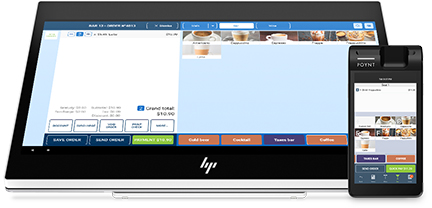How Many Apple Products Should My POS Sync To?2 min read
Your iPad can provide a powerful framework for a point of sale system to help your business grow through more efficient management and the promotion of sales. The right applications can help you get more out of your POS system, as well as to provide more mobile options for you to access information through your iPhone or other devices.
You may find that you have a lot of options for applications that you can add to your iPad POS system and wonder how many you should actually choose. The answer is: As many as you need and no more than your system can handle. However, here are a few basic apps that you’ll probably want to sync to your iPad and your iPhone (if you own one):
The POS App
No matter what iPad POS system you choose, there should be an app that helps you manage the system. You can sync the app to your iPhone or to your computer so that you can see updated data from your POS on your other devices. That makes it easy to manage your business when you are away from the office or storefront or even when you are on vacation.
Retail Management
Additional retail management apps are available to add functionality to your iPad POS system. For example, Lightspeed allows you to do things like see detailed product information such as inventory levels, descriptions and pricing history; create invoices and purchase orders; and more. You can supplement the features that the POS system provides so that you can manage more of your operations from one location.
QuickBooks
While the POS offers many features for you to manage your finances — such as inventory management and sales tracking — an app like QuickBooks can help you do even more. You can manage payroll, taxation, interest, and much more. You can even create budgets and monitor your progress to ensure that you are staying on track to meet your goals.
Ultimately, how many Apple products you sync to your iPad POS system will depend on what kind of tools or information you need to better manage your business. You shouldn’t overload your system with apps that it can’t handle, but otherwise, you should download as many as you need then sync them to your smart phone or computer to manage the information from anywhere.