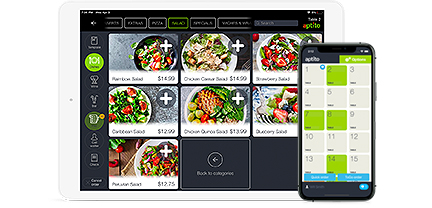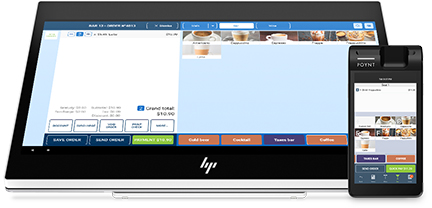Make Inventory a Breeze With POS Technology2 min read
At the heart of POS technology lies the impeccable management of every detail regarding your inventory, as well as your customers and employees. When you convert from the use of an antiquated (and soon to be obsolete) cash register system of processing sales over to a POS system, it is a bit of an investment for you – not only in terms of money, but also time setting up the new system. You may wonder if all the trouble is going to be worth it. The answer is resoundingly “yes,” as what you get with POS technology outshines, outperforms and out measures all previous forms of sales processing.
What do You Get With POS Technology?
Probably, the most significant advantage to be found from POS conversion is the abillity to have immediate, up to the minute status of your inventory. Accuracy is maintained, and there’s no lingering extra work to complete later on, as every element of the POS-processed sale is all recorded at the time of the sale. Each purchase results in the immediate reduction of your inventory of that particular item, and it is maintained on the system’s hard drive. Whether yours is a specialty kind of boutique, typically known to store significantly larger numbers of a somewhat limited number of items it sells, a department store with huge numbers of many different products or a smaller enterprise with a smaller volume of inventory, every item must be assigned an SKU number by which it is tracked. Some stores may have in excess of ten thousand pieces of one particular item, meaning just as many SKU numbers. Keeping track of all these items is known to be one of the more difficult aspects of small business management. With POS technology, store owners can consistently keep hard to find items in their store inventory, which will surely add up, in terms of sales and a competitive advantage.
Gain Immediate and Helpful Insights
With the right software, you can use your POS system to set a reorder point whereby you will receive an alert telling you that it’s time to reorder. Some systems will even tell you the most recent price you paid, as well as showing you the average price you have paid previously. This should give you a little edge with your suppliers. Then, during off hours, you can get a report giving you the inventory activity for that day, that week or even that month. Some systems will allow you to go back even further, to compare from year to year. This can be instrumental in determining your direction for the next year.
What to Look for
A good POS system should allow you to easily assess your inventory, and do a thorough job of it. It should provide the means by which you can set “running-low” alerts, easily and instantly add new items as they arrive, account for backorders and make POs to submit to vendors.