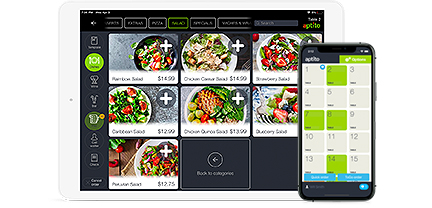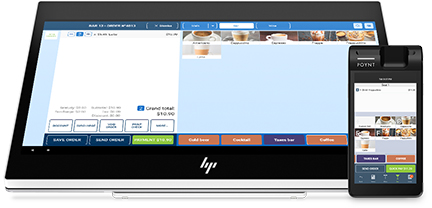iPad and POS, What else do I need?2 min read
So you have taken the first step to revolutionizing the way your business functions by getting an iPad and a point of sale system to go along with it, but is that all that you need? No it isn’t, there are actually a few more pieces of technology that you will most certainly want to invest in if you want your point of sale system to function at its absolute peak. They are not very expensive and can make all the difference in the world, to both you and your business. Just because you’ve got an iPad, doesn’t necessarily mean that you’re ready just yet. There are a few things you can buy for your iPad that will be beneficial for you in the long run.
- Case: The first of these accessories is a case. Nothing is worse than dropping an iPad and breaking it, especially in front of customers. It can happen so easily too especially if one of your employees is handling it, so you want to be prepared in case it does happen. Invest in a hard-shell case that will protect your tech from falls, scratches and anything else that could hurt it. Take the same care that you would with a company car.
- Credit Card Reader: You will also want a credit card reader, your point of sale system is all well and good but if your iPad can’t read transactions you’re out of luck so make sure that you get your hands on one before getting started using your new POS.
- More iPads: This depends on the size of your business. If it is just you, then yes probably one iPad is fine. But if you have a lot of employees making a lot of sales all over your place of business then you want them all to be hooked up to the point of sale system and that means giving them all iPads equipped with the accessories mentioned above. This way you’ll be able to stay in synch with the rest of your workforce and your business will become a truly well oiled machine before you know it.
- Stand: If you are showing your customers something and you want to be able to rest your iPad in a certain place, invest in some stands where you can leave the iPad or pick one up if you or your employees need one.