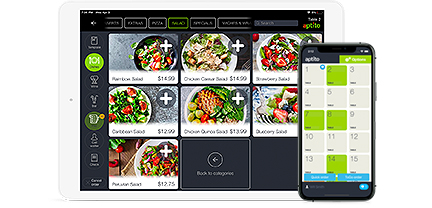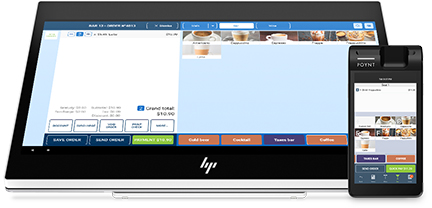Secrets of the POS – What Other Owners Have Learned Along the Way3 min read
Like all forms of invention and technology, given enough time in circulation and individual users will eventually come up with a variety of shortcuts, tips and tricks that speed up or simplify standard operation and functionality. What follows are some of the more user-friendly methods that are working for your competitors:
Wireless Startup Protocol
In order to ensure that your wireless POS system performs at a top-notch level, make sure to check to see that every component/device is fully connected and charging through the night (Or at non-operational times for your particular business, whatever they may be.) Make sure any devices that sit in cradles to charge are fully in place in their respective cradle (or charging station.) Look at each handheld unit to check for the battery charging status on the front screen. Charging belt printers will display a green light, once fully charged. Once everything is fully charged and ready to roll, shut down the DD server and then restart it. It’s important that whenever you perform this, nobody else is logged into the system. To perform this, just click start>shutdown>restart in the menu that drops down at the top. The system will then ask you to provide a reason for shutting down, at which point you will select the most applicable option. Next, click OK. What this does is to clear off any previous windows settings before it restarts the hardlock server and terminal services. If the server requires login information, such internal system access should only be made available to team leads or managers.
Common Belt Printer Issues
If your belt printer seems to be malfunctioning or worse, before you call in for support, first try holding down the power button for a few seconds. Your belt printer should display a solid light once it is fully connected to the appropriate access points. If the printer is not connected to the system, refresh the access points. You will need to disconnect all handhelds and alert all staff/potential users. While it only takes about a minute, you don’t want anyone inadvertently interrupting the process.
Make Sure to Effectively Maintain Your System Database
The best way to ensure that your system will run smoothly and therefore provide all users with peak performance, it’s important to conduct monthly database repairs. The first step to this is to shut down all POS stations and handhelds, disengaging them from the system. Next, you shut down DD, by holding down ctrl>alt>delete together to produce the task manager. You will have to select each program, one at a time, and click end task. The codebase server should be the last program you close. Now open the setup program from your desktop. See that the automation manager, codebase server and the hardlock server all start up together. At this point, you will be prompted to enter a username and password. Then, under the utilities menu, you’ll need to select repair all. You will soon see a window that pops up informing you that the operation may take a few minutes. While you may sometimes be in too much of a hurry to perform this task, it’s not one to be ignored, especially if you depend on your POS system at all.