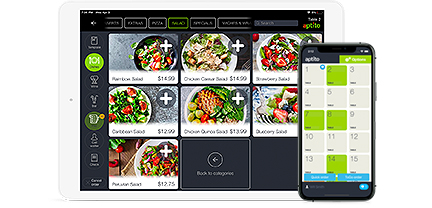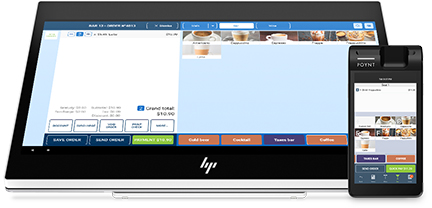Choosing the Best POS System for Your Restaurant: Key Features and Associated Costs6 min read
A restaurant POS system enhances communication and accountability by increasing transparency and providing key information wherever it’s necessary. The market today has a lot to offer in terms of POS system availability and features. Choosing the right one for your business could be a bit challenging if you don’t know what to pay attention to.
Every restaurant has its specific needs that will determine the selection of one POS solution on another. A few key system features, however, need to be universally present for optimal operations.
What Does a POS System Do?
Before examining specific characteristics, let’s take a deeper look at what a POS system can accomplish:
- Effortless customer purchases and ordering
- Payment reception (in more than one way
- Inventory management
- Human resource management
- Customer relationship management (CRM) software integration
- Management of reward or loyalty programs
- Effortless online booking, ordering and delivering processes
As you can see, this is a comprehensive solution that affects nearly every aspect of running a successful restaurant.
Keeping these facts in mind, here are the key POS system features you should be looking for when selecting a solution for your restaurant.
Ease of Use
Whether you’re a first-time user or you’re making a switch from one POS solution to another, you need to ensure usability and easy access to the features required on a daily basis.
Ease of use is defined by logical arrangements, effortless access and quick functioning. A slow system will be a pain. Front-of-house staff will get irritated, especially when restaurant operations get busy. The system could also affect the speed of kitchen operations.
Inventory Control
Not all POS systems come with inventory control functionalities, but this is a definite must-have.
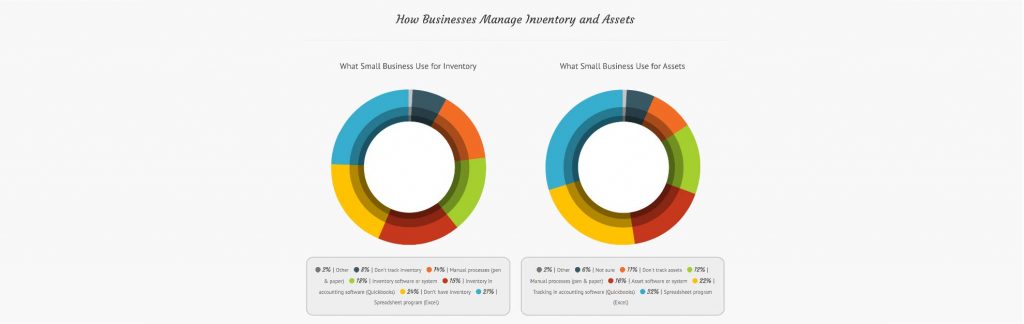
Statistics suggest that 46 percent of small and medium-sized businesses do not have an inventory management system, instead relying on a manual tracking method. Here’s another key number: 75 percent of restaurants struggle because of increasing food costs. The others do accurate inventory management, which enables the businesses to thrive regardless of challenges.
Through a regular inventory management process you can:
- Pinpoint the sources of food and resource waste
- Eliminate these sources
- Identity resource theft or misappropriation by employees
- Monitor how different menu items are performing (on the basis of inventory qualities)
The restaurant business is extremely competitive and you can’t afford to lose money on inventory. A good POS system will allow you to do easy input, control and analysis, allowing you to keep track of every single ingredient and introduce changes upon necessity.
Seamless Integration
A POS system doesn’t operate on its own in a restaurant. Restaurants rely on various other technological solutions like accounting software, tabletop ordering solutions, scheduling, sales management and marketing solutions.
If you already have such software products in place, chances are that you don’t want to look for an alternative.
POS systems are often designed in a way that enables seamless integration with the other restaurant management tools you’re using. Always check the technical specs and the compatibility of the POS solution you’re interested in. Seamless integration will result in smooth transfers of information and an optimized intelligence/analytical capability.
Table and Reservation Management

As far as restaurant operations go, this functionality is a must-have (regardless of the size of your restaurant or the specifics of the service you offer).
Good POS solutions tracks the status of tables at any given time to optimize the front-of-house operations. This information is also needed to do effective reservations management.
Through the use of effective table management you can:
- Seat customers faster
- Provide more accurate wait times
- Ensure faster table turns (you will know which tables are occupied, which ones are being cleaned and which ones are available)
- Create a custom floor map
- Assign waiter sections
- Track staff performance
In essence, you will be increasing the quality of customer service by reducing waiting times and you’ll also be optimizing revenue generation opportunities through faster table turns.
Customer Data Recording

Information gives you knowledge and the power to change aspects of restaurant operations to address the needs of customers in a more adequate way. Through a contemporary POS solution, you can record, save and analyze valuable data about the preferences and the experience of your clients.
Your POS system could enable you to create customer profiles, types of purchases and how much different groups of clients have spent in the restaurant. Obviously, such information is essential for fine-tuning the menu, offering loyalty programs to the right groups of people and fixing aspects of restaurant operations that aren’t delivering the desired results at the time being.
When your waiters are provided with such data, they can offer a more personalized customer experience and focus on the products that seem to be performing best.
Additional Features and Functionalities
While these are a few of the key POS features to look for, several additional great additions to the package include:
- Reliable customer service and technical support
- Cloud-enabled features for effortless access from multiple locations
- Security features
- Processing of multiple payment methods
- Marketing tools
- Effortless and customized reporting
What’s the Cost of the Right POS System for Your Restaurant?
How much does it cost to have a reliable POS system in your restaurant? The answer will depend on several essentials.
For a start, you will need to acquire (if you don’t have it already) the hardware that will work with the POS system. Some of the most common types of restaurant hardware include:
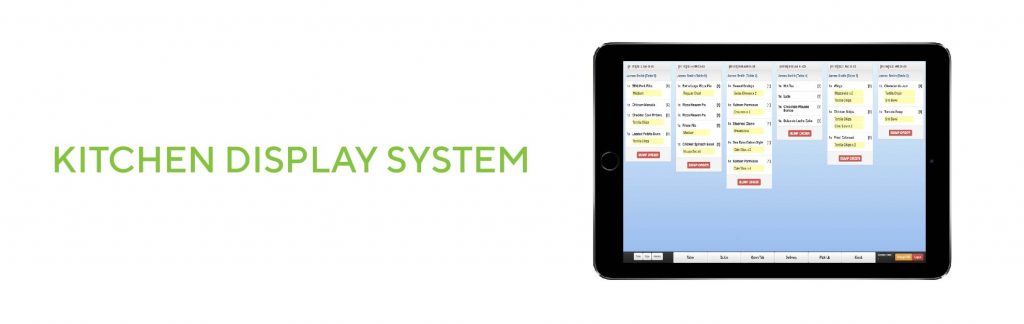
- A front of house terminal
- Tablets or mobile devices
- Credit card readers
- A cash drawer
- A printer (for receipts, invoices, reports, etc.)
- A kitchen display system
- Ticket printers
- Internet hardware
Chances are that you already have some of these hardware products in place because the restaurant cannot be operational without them. To estimate the cost of hardware acquisition, you’ll have to examine the individual prices of the other elements you’re missing.
A typical printer will cost you about $300 and tablets come in the range from $200 to $800. A terminal and credit card reader will cost you about $850. As far as the actual POS system goes, you will find serious variations in prices from one service provider to another.
The price itself is important but you should also be looking for flexibility, as well as an optimal price to quality ratio.
Flexible pricing means you will be paying on a monthly basis and the cost will depend on the number of licenses you require. Some POS systems are also provided with a cost based on the range of functionalities you’re using. Thus, smaller restaurants that need a basic and simple POS solution will spend less per month on larger venues that have complex management requirements.
Before buying anything, look for POS system free demos. A free demo gives you a chance to acquaint yourself with the service and determine its usability. Based on such a test, you can confidently conclude whether a POS system is the right one for your restaurant.
Effective management of every aspect of restaurant operation will streamline processes, reduce unnecessary costs and boost customer satisfaction. All of these goals can be accomplished through the selection of a contemporary POS system. The right tool for your restaurant will ensure a sufficient return on investment in the long run and simplify many aspects of making your business a successful one.