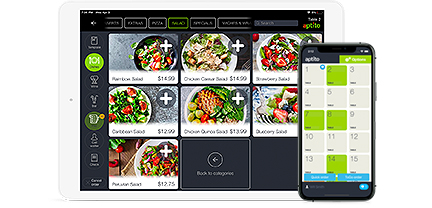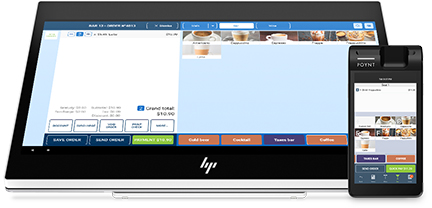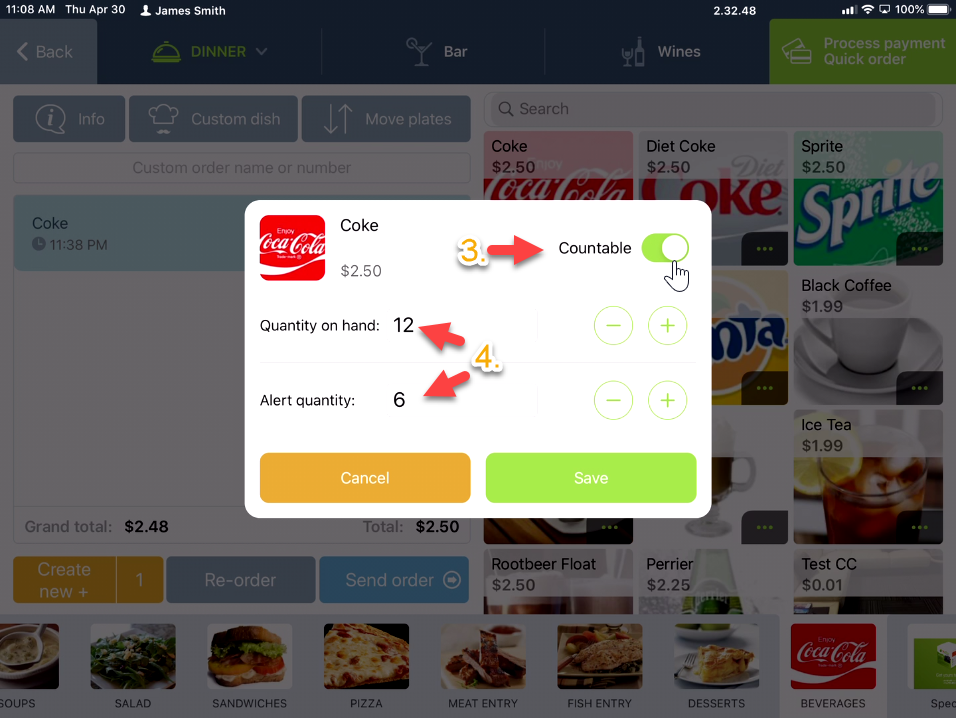How to add inventory count?
- Step 1. Open your Aptito POS Order Screen
- Step 2. Click on the 3 three dots ‘…’ right next to your item
- Step 3. Enable Countable option toggle button
- Step 4. Add your quantity on hand, and set an inventory alert number
- Step 5. Notice the inventory count quantity displayed on your menu
- Step 6. Set low quantity alert emails/text within your Menu item settings tab.