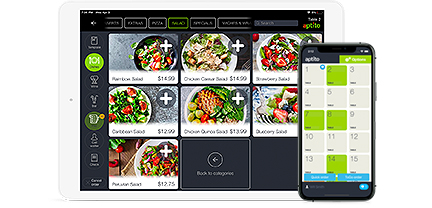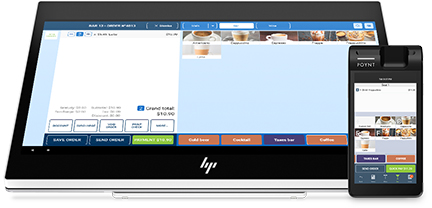Public API
To use the Aptito Public API, you’ll need to complete several steps:
Step 1. Signup for Public API account
http://ags.v2.aptito.com/oauth/signup
Step 2. Register your application
Once you’ve completed account registration, you will see the “Applications” page. Here, you can add your application and create a new access token.
Fill in the “Name” and URL fields, and then click the “Add Application” button.
You will then see that the Client ID and Client Secret values have generated for your application. Now you can use them to authorize access to public API methods from your application.