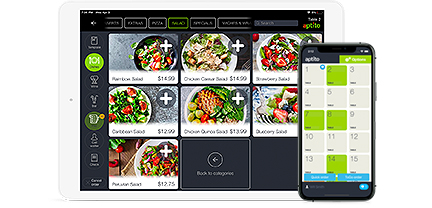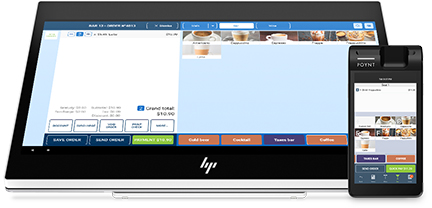MPOS Defined2 min read
The current way we pay for everything we buy is rapidly transitioning, in response to a myriad of time saving and customer management apps that are all processed by point of sale technology, or POS -and all the software that is being developed all the time. And while many people have heard of POS, a newer source of technology called mobile point of sale, or MPOS refers to any mobile device such as a smartphone, tablet or dedicated wireless device that performs the typical function of a cash register or an electronic POS terminal. The advent of mPOS enables the processing of sales and access to product and service information by retailers and businesses in the hospitality industry – from practically anywhere in the store. This goes far, in terms of improving the shopping experience for customers, and eliminating the significant volume of space that would otherwise be required to position a POS countertop, and the formation of long lines of shoppers with their purchases-to-be, simply waiting to check out.
Highly Cost Effective Technology for POS
MPOS technology is one of the most cost effective additions a small business can make to their existing operations, so that they can conduct transactions without the need to invest a sizeable chunk of change in an electronic register, or pay a third party for software support. The good news is that any smartphone or tablet can be easily turned into an MPOS, simply with the addition of a downloadable mobile app. The way it usually works is that once the business has registered the app, the vendor will respond by sending that business a card reader that will plug into the mobile device’s audio jack. With some MPOS software, the vendors actually provide the option of hand held docking stations that allow the mobile device to read barcodes and even print receipts. These are called “sleds.”
Stand Alone POS Options
There are different software programs available, and some will allow the MPOS to operate as a stand alone device that is directly linked to the bank account of the business. Others allow it to be an integrated component of a larger, legacy POS system. It typically boils down to the type of business and its particular needs. To guarantee protection for cardholding shoppers, their customer data is first encrypted, and then stored in the cloud – with nothing being stored on the device itself.
BYOD and BYOSM
Bring Your Own Device and Bring Your Own Smart Machine technology allows for even further streamlining to businesses with employees. It places all the important information right within the palms of employees and is thought to further the advancement of employee innovation and participation.