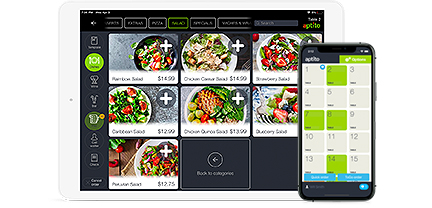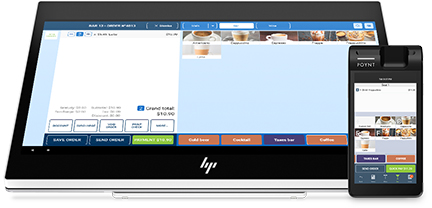Digital Restaurant Menu Software Made Easy2 min read
 What was scoffed at during the 80s and early 90s is now a reality. Innovative digital restaurant menu design software is changing the food service industry forever.
What was scoffed at during the 80s and early 90s is now a reality. Innovative digital restaurant menu design software is changing the food service industry forever.
Sure, it’s really nice to see and use flashy digital menus; no doubt. But what about the creation that goes into their design and aesthetics? It’s safe to presume that when most people see interactive and visually appealing software – such as food menus on iPads with touch screens to boot – it is eye popping. At the same time, however, it can be discouraging for those who are interested in adding such innovations to their own restaurant or place of business if they do not understand that the digital restaurant menu software of today is so easy to use that even with minimal computer or software knowledge, they too could be designing an equally as impressive digital menu for their customers.
Why Digital Restaurant Menu Software Streamlines Design
Think about this: how long did it take for you to learn all of the features and functions on your smart phone handset (if you have one; and most people do these days)? Well dumb that process down a few thousands notches, slim the owner manual to about three pages of large sized text, and you will have the operational manual for the leading digital restaurant menu design software of today. This works to streamline design by enabling any average person to easily create a sleek and professional menu in mere minutes.
How Easy to Use Digital Restaurant Menu Design Software Should Be
If you have seen digital restaurant menu design software that was overly technical and that dissuaded you from using because you felt that it would be complex, too much trouble, or that you would be pulling your hair out in the process, let’s apprise you in a jiffy of how simple the best digital restaurant menu design software truly is to use.
- What you see is what you get – WYSIWYG – which means that it is easy to use, drag and drop, point and click, BAM: digital menus!
- Add a title, food description and price, and then simply upload a picture for each menu item.
- Select from awesome themes that have been pre-created, or design your own theme by using a simple theme editor; where you choose font color and size, a background image and upload a logo.
- Synch your tablets to the digital menu software via easy apps that you install on the tablets.
- Change your menu items throughout the day – or menus – by logging into the software and pressing one button.
It does not get easier than this to create stunning digital menus using the best digital menu software of today!