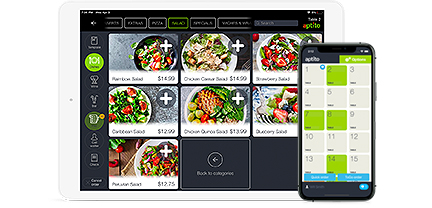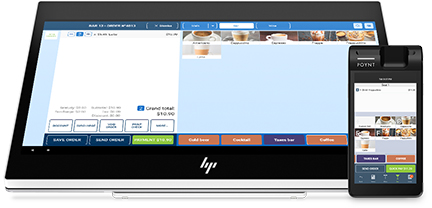POS – Bite-Sized Chunks of POS Technology, in Glossary Form2 min read
Not sure what POS is?
Here’s a glossary of terms to help straighten it out:
Accounting Integration – A software’s ability to integrated accounting and finance functions with the POS system. This process automates many accounting functions, streamlining business practices and reducing error rates.
Cash Registers – Cash registers are the most familiar type of POS hardware. They typically consist of a keypad for processing orders, a cash drawer, and often a credit card reader.
Cloud-Based POS – Some POS software is installed on a device, such as a desktop computer. Cloud-based software, on the other hand, is hosted, maintained, and operated from remote servers. These systems are more secure and can be operated from a variety of devices.
Desktop POS – Desktop POS software requires a desktop computer to run. They may use touchscreens, keyboards and mice, or they may be integrated with other hardware.
Digital Menus – In today’s technology-driven world, digital interfaces are replacing print. Digital menus are POS replacements for print menus. They offer added benefits over print menus, such as enhanced design and direct payment processing.
End-to-End Encryption – Customer’s confidential credit card information is encrypted at the point of sale and remains encrypted during transmission and storage.
Inventory Integration – Inventory can be directly integrated with POS software, eliminating the need for manual inventory maintenance.
Mobile POS – Mobile POS systems are becoming more and more common as mobile technology becomes prevalent. These software programs allow retailers to perform transactions via mobile devices, such as smartphones and tablets.
POS – POS stands for point-of-sale. It refers to the place or location where a sale is made and a transaction is processed.
POS Hardware – Each type of transaction requires different equipment. A cash drawer and some type of cash register is required for cash transactions. Credit card readers are required to process credit or debit transactions. Also, an interface, such as a touchscreen or keypad, is needed to input the transactions.
POS Systems/Software – A POS system or software program is the software that allows retailers, restaurants, and other POS operators to perform financial transactions. These software typically include accounting functions, credit card encryption and transmission functions, as well as other features, such as inventory management.
Self-Ordering – Traditionally, POS systems are operated by business staff members. With self-ordering kiosks and POS systems, customers can use digital touchscreens and other hardware to process their own orders.