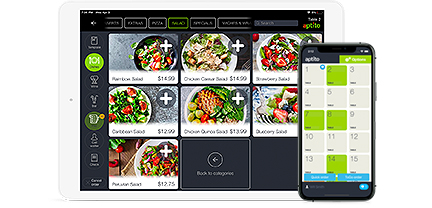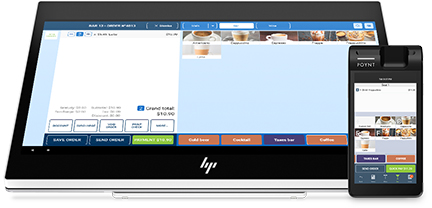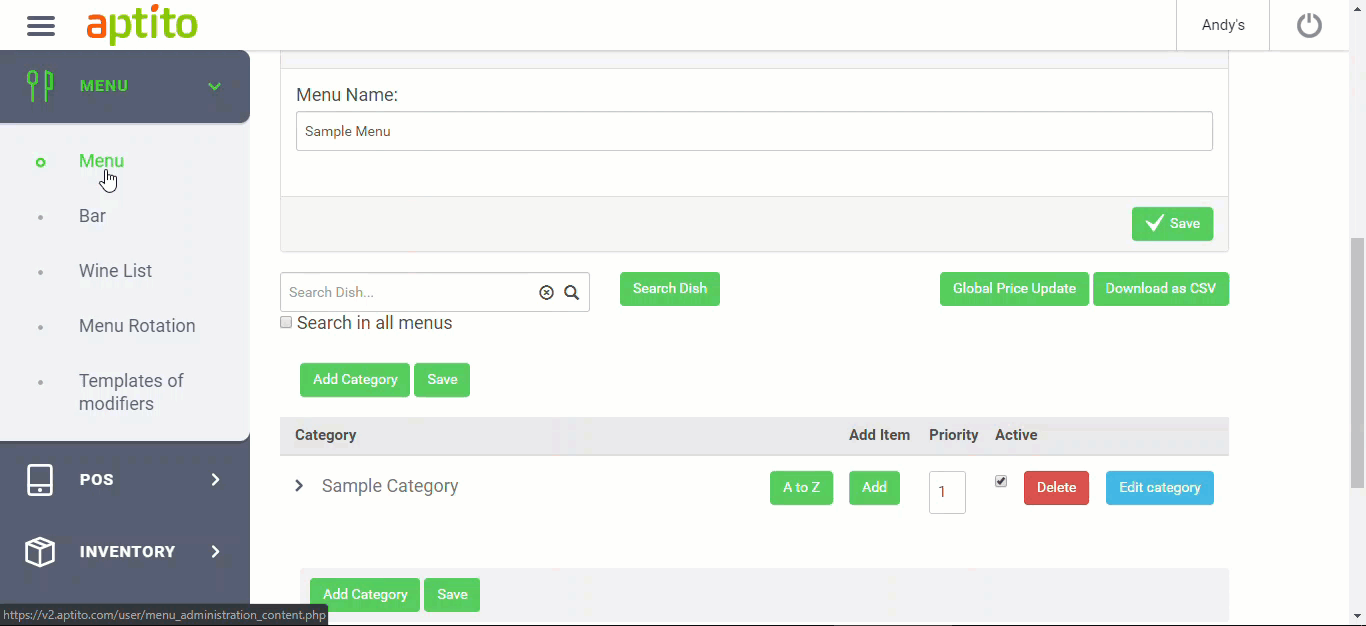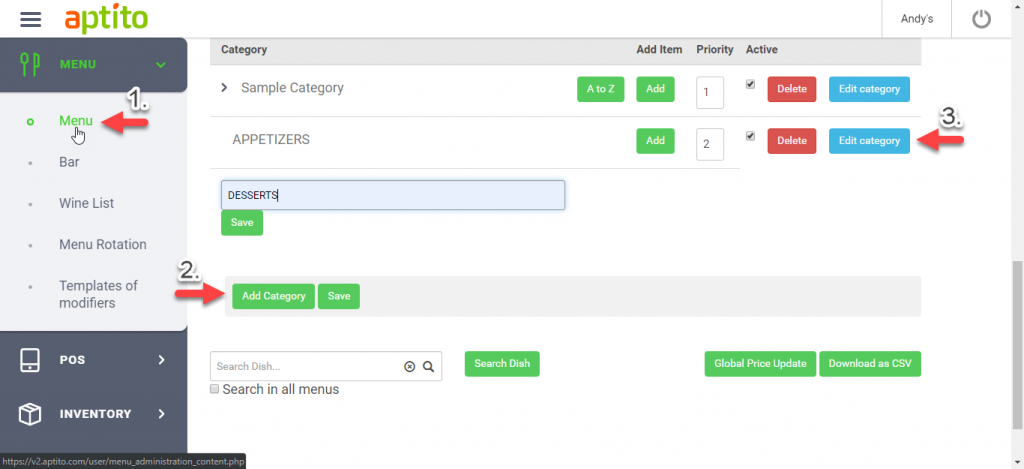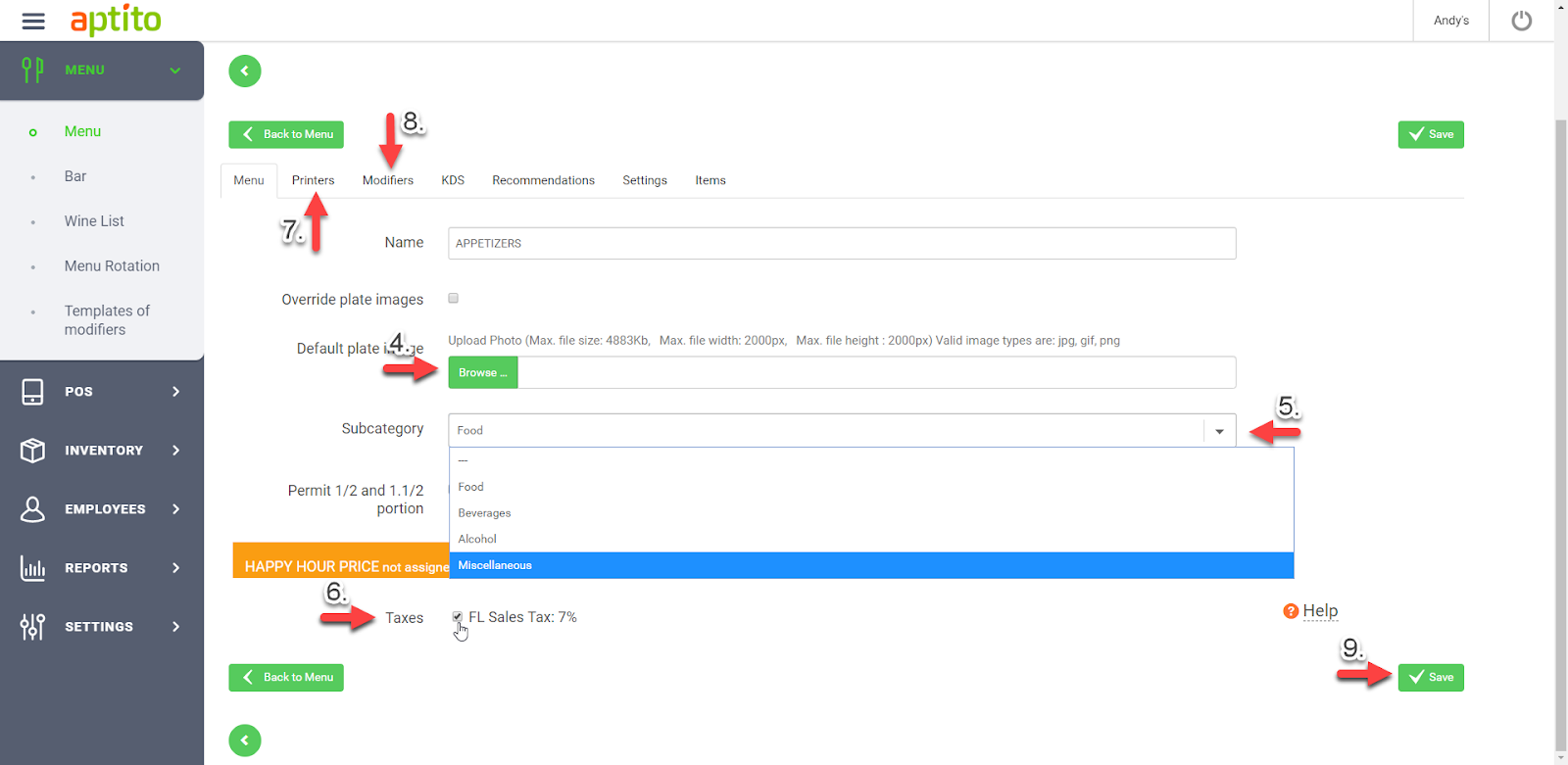How to add a CATEGORY?
A: Before you create Menu Categories/Items, you should assign a “kitchen” printer (not the bill receipt printer) if you wish to have order tickets sent to the chef.
How to add a CATEGORY?
- Step 1. Select MENU>Menu.
- Step 2. Click [“Add Category”] and enter a Category Name (Appetizers, Main Course, Desserts, etc.)
- Step 3. Click [“Edit Category”]
-
- Step 4. Choose a Category Image
- Step 5. Assign Subcategory group (Food, Beverages, etc.)
- Step 6. Set Tax rate
- Step 7. Assign Kitchen Printers
- Step 8. Add Modifiers Template/Groups
- Step 9. Click [“Save”]
(Note: the “Items” tab allows to batch edit/update any or all item’s properties within a Category.)