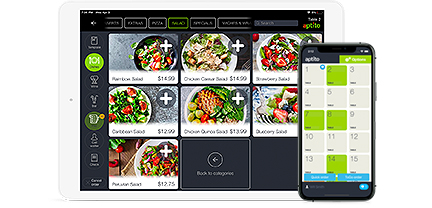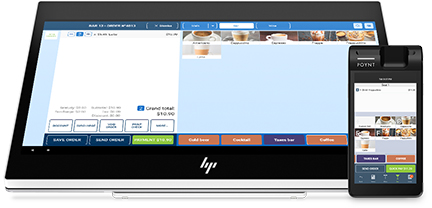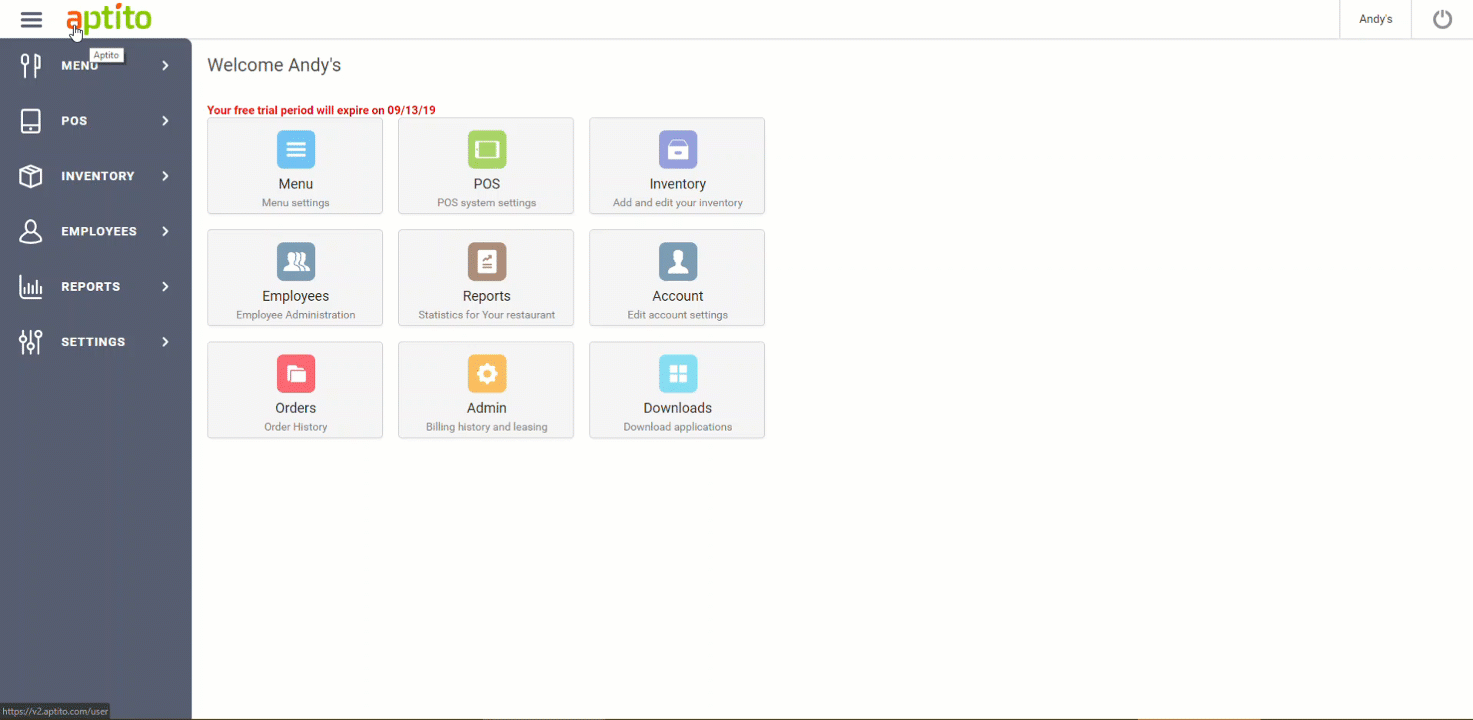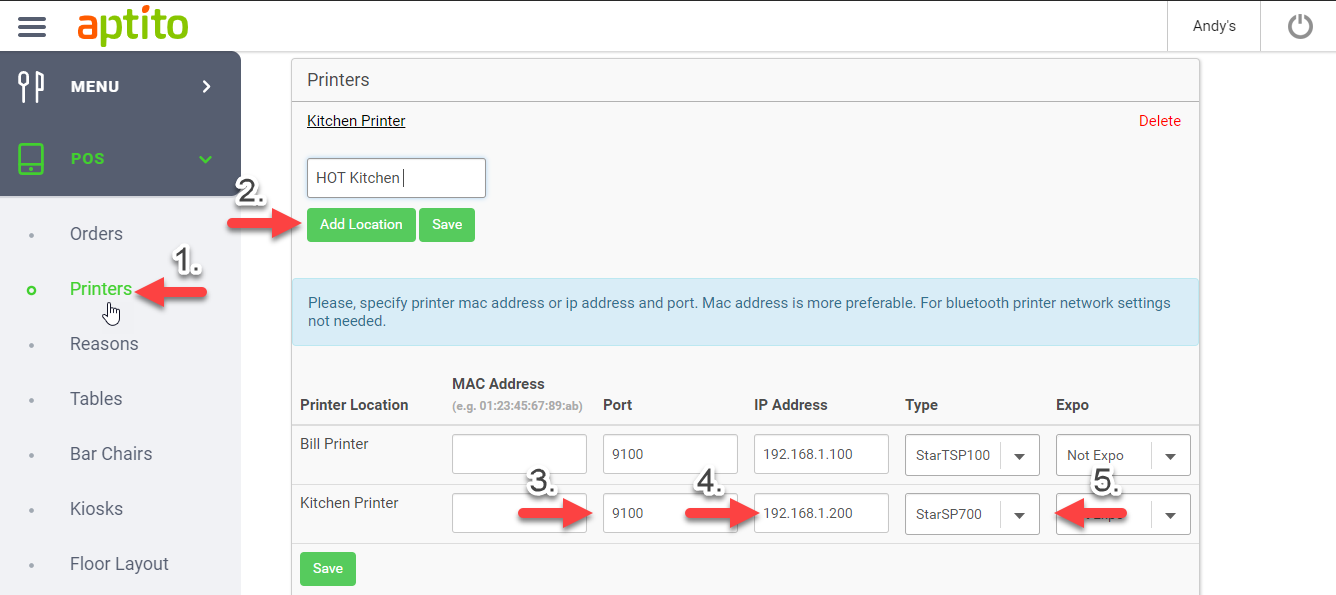How to add a Kitchen Printer?
A: You must add a “kitchen” printer (not the bill receipt printer) so printed order tickets can be sent to the chef.
- Step 1. Select POS>Printers.
- Step 2. Click “Add Location” and type any desired printer name (e.g. Kitchen Hot, Cold, Bar, etc.)
- Step 3. Enter Port Number: 9100
- Step 4. Set IP Address: (e.g. 192.168.1.200)
- Step 5. Select Printer Type by model (TSP700 impact printer) & click [“Save”].