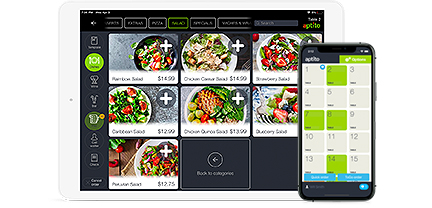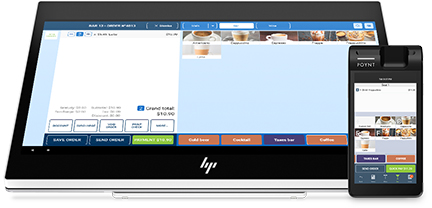How to give a Discount?
When taking a payment, you can apply discounts to any order, by percentage or by exact dollar amount.
- Step 1. During the Process Payment Screen, click the Discount button
- Step 2. Select “Add to Order” or “Add to item”
- Step 3. Select a Discount Reason
- Step 4. Set the custom discount amount by $ or %
- Step 5. Review your applied discount, then select any payment method to complete the transaction…
- Step 6. To setup Discount codes, open your Admin Dashboard Menu under POS>REASONS>Discounts
*NOTE: Make sure your Menu Items are discountable within their settings tab.